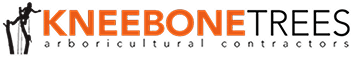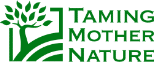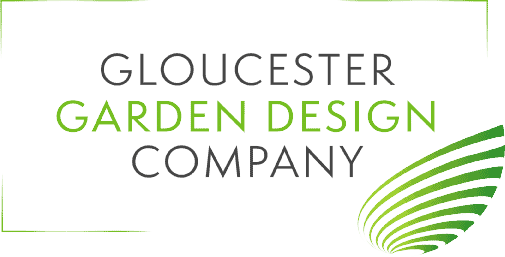A walkthrough on how a Landscaping, Gardening or Tree Service company should set up their Google Business Profile.
Video transcript:
This is part of a series of videos on Google’s Business Profile. I’ve previously covered how to claim your profile and how the business profile is set up and how it works. In this one, I wanted to go into a bit more detail on how you should set up your Google Business profile, the information you should put on it, and so on. I’m going to do this on our listing rather than a client’s one in the interests of confidentiality.
I’ve done a search for our company and here is our Google business profile. On the left here are links to make some edits and changes to it. Google is continually tweaking these so by the time you watch this video it may have changed a bit but generally you need to click either the edit profile button or the edit your business information one.
Edit Business Profile
Clicking on edit profile brings up a screen and along the top we’ve got several headings which go to links lower down the page. Under About your business is your company name. You have to be a little bit careful with the company name and not to try and use spam words in it. For example, let’s say you do landscaping, garden design, paving, fencing, and your business is called ABC landscapers. What you don’t want to do is put in ABC Landscapers and then a list of all the services afterwards. Google is cracking down on that kind of spam where someone’s trying to show all the different services under the business name, and they have started to penalize some companies for doing that.
It’s better to try and keep it simple. If your company is ABC Landscaping and Gardening, then, then put the whole lot in but don’t add on fencing, paving, driveways afterwards.
Google Business Profile Categories
The most important thing in your profile other than your contact information and details is your business category. This has an impact on how people find you in search results. We’re a marketing company so we’ve got marketing related categories in there, but for landscaping and gardening companies there are a number of different categories you can use. You assign one as your primary category, and then you can have multiple secondary ones after that.
The key Landscaping and Gardening categories are:
- Landscape designer
- Landscape architect
- Landscape gardener
- Gardener
- Tree service
- Arborist and tree surgeon
- Paving contractor
- Paving materials supplier
- Fence contractor
What you would do is pick out the one that is really your primary service and make that your primary category. Let’s say for example it’s landscape designer that becomes your primary category, you can add on some additional ones for the other services you do as additional categories.
What you’ll notice over time is that Google will take those main categories and suggest other services within them that it thinks you offer and are relevant to someone who is searching. When you go back into your listing one or two months later you’ll notice in red a number of different services below the main categories.
Google’s basically saying, are these things services that you offer? You can go through them and accept the correct ones and delete those that aren’t relevant to you. It helps Google to build up a picture of what you as a business do, and then make sure that your profile is showing for people that are interested in the services that you are offering.
If someone’s searching for “landscape designer near me” Google knows what you do and the area you work in and can show your details to them.
Google Profile Description
The next thing down is the description. I’ve mentioned this in a previous video, it’s the block of text on the right of the screen. You can put 750 characters in there, which is about eight lines. On the actual knowledge panel screen it takes up about 10 or 11 lines. We recommend that you start with a sales message about your company, an overview of what you do and what is good about your company. Then in the second part list all your different services.
The reason for that is when the the page is shown, Google only shows about the first three or four lines, and then adds a More button and clicking on it will show the rest. People looking at it will often just read the first couple of lines and not go any further so get your sales messages at the beginning. Google is going to look at everything so you can add all your key services and maybe locations where you work at the end of the description.
Other Profile Information
There are a few other things you can add to your Google Profile:
- the date your company started
- phone number
- website
- your address
There is an option to put in a service area. If you are only working in a certain area you can put that in but we tend to leave it blank for our clients on the basis that they don’t have a fixed territory but will work with anyone that is not too far from them.
Your office hours can go in there as well and add any holiday dates that you are closed. There’s also some things at the bottom that aren’t really relevant to this industry and are more aimed at places like hotels, restaurants and shops that someone will visit. Things like the amenities that are available.
For landscaping, gardening and tree service companies the information in the top half of the page is what you really need to complete to improve your visibility in local search results.