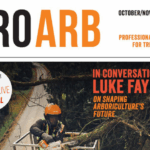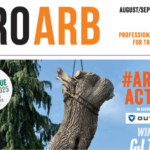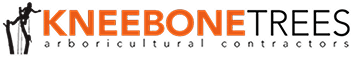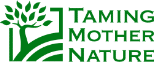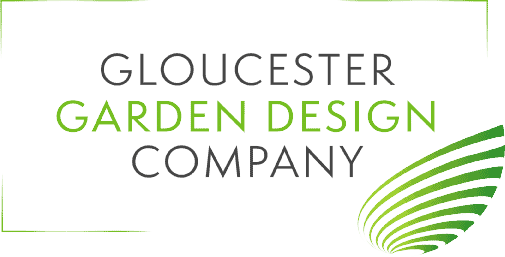A video introduction to Google Business Profile for Landscaping, Gardening and Tree Service companies.
Video transcript:
This is the first in a series of videos on Google’s Business Profile and gives an overview of how it works and the best way to use it for Landscaping and Gardening companies to get more local work.
Google Business Profile used to be called Google My Business and they’ve made some changes to it recently. I’m going to give a quick overview of what it is, how it works, and then go into more detail in subsequent videos about how you can set it up yourself and the key things to know and understand such as how to add posts and photos which will really help your listing.
When someone searches for your company name in Google, for example Sunshine Gardens in Bullock, on the left of the screen you’ll find the Google search results. Links to the website, Facebook, Checkatrade and so on. On the right is this big block which is called Google’s Knowledge Panel.
In there is a lot of information about the company that feeds from their Google Business Profile. What’s good about it is it’s very visual, so when anyone comes to this page their eyes go straight to the right and they’ll be looking at the photos and information about the company.
This company isn’t a client of ours but they’ve set their profile up well. At the top there are photos and clicking on them you’ll see all the photos they’ve uploaded. There’s the map for the location and Google Street View. So a picture of the outside of their building. There is basic information such as address, opening hours and telephone number.
You can add products too as they have done but we don’t tend to recommend it because most of our clients provide bespoke services and the price varies considerably. This company has landscaping as a product costing £500 but the true cost is likely to be very different to that.
Lower down on the profile you’ll see reviews from other review sites such as Checkatrade, Yell.com, Rated People and so on. They are much less visible than Google reviews which are shown very prominently so we recommend people get as many Google reviews as they can. Below the third party reviews Google shows the text of three of their recent or helpful reviews.
Next is the company description where you can add up to 750 characters, which is about 9 or 10 lines, about your company. It’s very visible to people looking at this page and also gives Google more information about your company and what you do which can help them to understand you better for search ranking.
Below the description you can add posts in the same way you would on social media. Information on recent projects, what you’ve been doing, your services and so on. I mentioned not using products because I think adding posts is far more effective.
This is an example of a well set up Google Business Profile. I’ll show you another I came across earlier that’s not done as well so you can see the difference. On this one there are no photos uploaded so Google is just showing an image of outside the business address and not a very good image of it. They’ve only got a couple of reviews but reviews are important because people see them and they are a factor in your search ranking.
Down here there’s no information about the company. There’s also no posts so it ends up being quite a small listing. To make matters worse Google also has this “People also search” for part which has local competitors right below it.
When someone comes to your Google listing by searching for your company they’re also seeing some of your competitors. By adding lots more information, a block of description text and posts, you move your competitor listings right down the bottom of the screen.