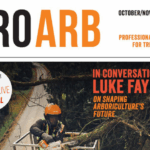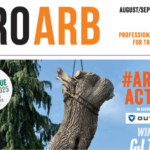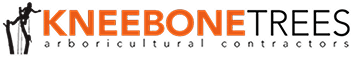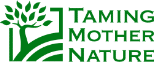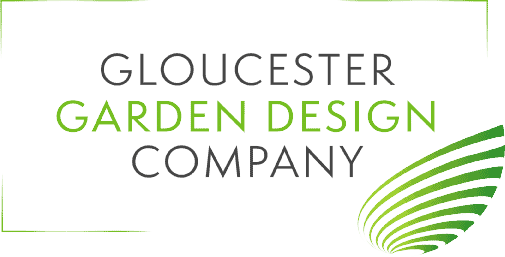Video transcript:
I’ve recorded this video to show some ideas and ways of creating videos for your website and social media and using video in your marketing because I think video is key to getting really good results. There are lots of ways we can use it on a website, in social media, in email marketing and so on, but the challenge often is, what sort of videos to record and how to go about doing it because it’s a bit tricky getting started, but once you get into it, it’s quite straightforward.
Voiceover for an existing video
I think for most of our clients, there are three main types of video that work very well. The first one, and we’ve got a good example here on this website, is where you have an existing video with no audio. So maybe it’s a 3D visualisation and you want to put some audio over it as a voiceover.
In this case we had about 16 or 17 seconds of video here which I’ll show you. Our client has recorded a voiceover for that which we’ve put over the top of the video. We’ve stretched the video out to about a minute and put the voiceover over the video.
It’s an existing video they had and rather than trying to do it all over again he’s just recorded some words to explain what’s going on and that works really well. Any old videos you have, just putting together a bit of commentary to explain what they’re all about.
Turning photos into a video with commentary
The second type is where you have photos and you want to try and make them into a video, so let me just open up this website’s gallery. The software I’m using to record this video is called Loom it works really well for this. Basically on your computer screen you could have a series of photos of work you’ve done and then you talk through it.
This client could record a video or multiple videos talking about the type of work they do so they could describe this house before they started work, that it was a muddy old lawn, for example. They’ve put in paving here, some steps across the grass, a little back patio area and so on. They could use maybe four or five photos of the same project to make a short video.
There could be some before, during and after photos. And just talk through what’s going on. Even though it’s not a video, by superimposing yourself on the screen with software like this, you can make it into a video. With your mouse you can be explaining different things, what you did here with the fencing, the patio around the back etc. and show a number of different images. It creates quite an easy to do video from your existing images.
Recording a video on site
The third type is where you’re out on site. There’s quite a good example here. The challenge often is knowing what to say. I think that when you’re on site it’s a lot easier because you’re describing the work you’ve done or are about to do.
And my view always is to pretend you’re talking to a client. So hold up your phone and start off by talking to the phone as if it’s a client. Along the lines of “Hi, I’m Fred from ABC Landscaping and I’m just going to talk you through a project we’re going to be working on today and then turn the camera around and show the project. It works particularly well if you do before and after videos.
We’ve got a good one here from Andrew at S&D Paving, which he’s done really well. He does an introduction to himself and his company so you see his face on the camera. Then he shows people what they are going to do and describes the project to them.
A bit later on we’ve added the after video with him showing the work they did and talking through the finished job and challenges encountered.
It’s often a lot easier when you’re actually on site and you can be talking about what you’re going to do, and you can be talking about afterwards, the work you’ve done, rather than just sitting in front of a camera trying to think what to say. When you are on site there is so much around you to talk about and explain to people watching.
Three types of video that work well
So there are the three types of video we find work best.
One is where you’ve got something old video but with no audio. Maybe you’ve taken a video on site but it was a bit too noisy and there’s too much background sound to record what’s going on. Possibly you’ve walked around a garden recorded a video showing what work has been done, and then at a later date you can record a voiceover.
It doesn’t matter if they’re different lengths because we can stretch the video out and put the audio on it so they match up.
The second one is where you’ve got some photos on your screen and you can talk people through the before and after of the work you’ve done in a bit more detail and make it more interesting than just showing a series of photos.
And the last one is the onsite video where you are talking to the camera and explaining what you’ve done. The challenges you encountered, how good it looks afterwards, materials used and things like that.
All three types of videos work very well, and we find great engagement on the website, on social media and so on.