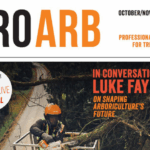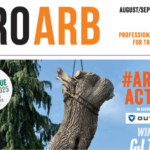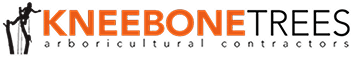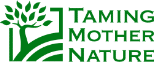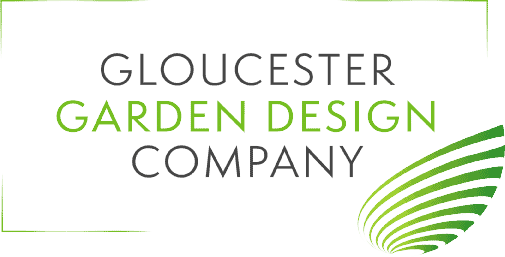The two most frequently used models for website layout are the full-width layout and the fixed box layout. This blog post compares full vs fixed width website design and explores the positives and negatives associated with each layout type.
Both can be used to design an effective website layout, as long as usability is given priority.
Since the beginning of web design, both layout designs have been used. However, the box layout has gained significant popularity, overshadowing the full-width design.
The full-width design is gaining popularity once again, thanks to the incorporation of high-quality graphics and video elements.
Moreover, there are now advanced techniques to ensure that your website is responsive, adapting to different screen sizes and browser windows.
Full Width Web Design
The full-width layout fills the entire page, adapting dynamically to the size of the viewer’s screen. Rather than relying on a fixed pixel-based grid, the design now utilizes proportional or percentage-based proportions of the screen width.
A limitation of full width layouts is that they are not as conducive to structured designs and tend to utilise more white space compared to box layouts. Full width designs are often used for websites with minimal content and an emphasis on images rather than text.
Pros:
- It is compatible with high-resolution images and videos, making it especially valuable for websites that focus on photography and video content.
- Adapts effectively to various device sizes.
- Simple to navigate with a responsive layout.
- A fluid web page design can provide a user-friendly experience by adjusting to the user’s setup.
- It can offer a more immersive web browsing experience.
- The amount of extra white space remains consistent across different browsers and screen resolutions, enhancing the visual appeal.
- By implementing a well-crafted fluid layout, it is possible to avoid the occurrence of horizontal scroll bars on lower screen resolutions.
Cons:
- Not as effective in presenting structured content.
- The designer has limited control over the user’s visual experience and may overlook issues if the layout appears satisfactory on their specific screen resolution.
- In order to accommodate different screen resolutions, images, videos, and other content that have fixed widths, it may be necessary to have multiple width settings.
- When there is no specified maximum width, content has the potential to stretch right to the edges of the screen. This can pose challenges for users who need quickly locate relevant information.
- Improving site speed may lead to compressed images being visibly discernible on larger screens.
- As the width of image ratios increases, so does their height, causing your content to be pushed down the page as a result of the increased image height.
Fixed Width Web Design
The box layout is perfect for designs that demand a well-organised structure. It enables designers to have control over the canvas, guaranteeing a consistent appearance on all browsers and devices. Irrespective of the visitor’s screen resolution, they will experience the same width as any other visitor.
As a result, it becomes easier to organise a grid and place elements on your webpage without the requirement to modify the layout for different screen sizes.
However, some designers dislike the idea of not using the entire page space. Box layouts are often seen in designs for retail products or when there is a need to showcase a significant amount of detailed information about multiple products.
Pros:
- Ensures a consistent visual appearance for visitors, regardless of the device they use.
- Enables designers to create a well-organised layout and effortlessly position elements on the page, as they are more customisable in terms of design.
- The overall site width is now a known quantity, simplifying the optimisation of site speed by compressing images to fit within the fixed width.
- The widths remain consistent across all browsers, minimising the inconvenience caused by fixed-width images, forms, videos, and other content.
- Allows for the use of multiple columns, facilitating the presentation of structured content in a well-organised and visually captivating way, while maintaining usability.
- There is no need for min-width or max-width, which are not universally supported by all browsers.
- There is more control when it comes to image compression.
Cons:
- The fixed width restricts the size of high-resolution images and videos, making them less effective.
- Fails to consider variations in screen size, resulting in a challenging user experience on smaller devices.
- Users with higher screen resolutions may experience excessive white space when using a fixed-width layout.
- It can be intrusive as it pushes content further away from the user’s view, making them scroll down a greater distance.
- For narrower screen resolutions, a horizontal scroll bar may be required depending on the width of the fixed layout.
- To meet the needs of individuals with higher resolutions, patterns and image continuity are required.
- In regards to usability, fixed-width layouts generally tend to receive a lower overall score.
Which Website Design is best for you?
The choice between a fixed and full width website will primarily rely on the nature of the website itself. Take into account the mentioned pros and cons to determine the most appropriate option for your website.
Irrespective of the design, it is crucial to bear in mind a few essential aspects. When formatting text, aim for wider blocks to avoid excessively long lines that may pose readability challenges on larger screens.
When incorporating large, full-width images, it is crucial to guarantee their compression and optimization. This will prevent prolonged load times and excessive page weight.
Contact Us Today
Our website designs are diverse, offering options such as full-screen, fixed width, or a combination of both styles. We specialise in creating websites that are customised to your specific business needs. Before suggesting the ideal design for you, we take the time to understand your business objectives.
If you would like to discuss your website, feel free to get in touch with us. We are always available to offer guidance and address any queries you might have.