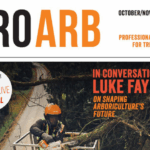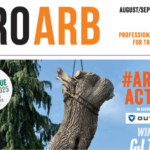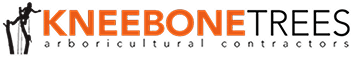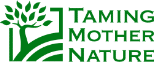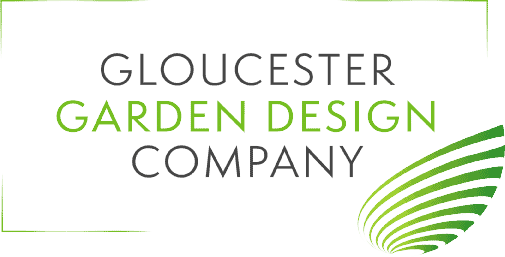In today’s world creating high-quality videos with your phone has never been easier. Video format is the best way to communicate information with your audience and build relationships and engagement. Through the use of video you can communicate using images, sound, and text all at once in a way that is easy to digest. This blog will talk through how to create high quality videos with your phone, from setting it up to utilising the settings to record a professional looking video.
Everyone has a phone nowadays, and using just your phone you can film, edit, and upload a video in a matter of minutes – creating high quality videos has never been so accessible. In terms of social media marketing, video is the best way to promote your products or services with the rapid rise of Instagram Reels and Tiktok.
Setting up your phone before filming:
Before you start filming your video, it is important to have an effective phone set up that will make your life much easier down the line. Although these things may seem obvious, you would be surprised how many people don’t think about them before they begin filming.
1) Make sure your phone is charged – you don’t want to be running out of battery halfway through filming. Your videos will be much better if you’re not feeling rushed and carrying a portable charger is always a great option.
2) Make sure your phone is on silent – you don’t want a loud notification ruining the perfect shot.
3) Make sure your phone has enough storage – you may need to make space on your phone before filming if not, and if you are planning on buying a new phone in the foreseeable future, memory is an important consideration.
4) Clean your phone lens – make sure that the camera lens is free of fingerprints, smudges and dirt, a wipe will do the job just fine.
5) Investing in a tripod – if the option is available to you, phone tripods are invaluable when it comes to filming videos because they ensure the video is stable. Shaking can be distracting to a viewer and undermine what you are trying to promote.

Utilising your phone camera settings:
Resolution: When it comes to resolution, higher is always better. 1080p is the minimum quality you should be shooting in and if your phone supports 4K resolution, you should definitely be taking advantage of it. However, 4K takes up 4x as much storage space on your phone so you should be aware of this, especially if your phone does not have much memory. If you’re just starting out 1080HD will work just fine, but 4K is advisable if you plan on cropping the video or if it will be watched on a larger screen.
Frame Speed: Frame speed is the number of frames per second in your video and you can adjust this on your phone camera to alter the video quality or film in slow motion. A higher frame rate will result in a smoother, more cinematic looking video which is great for slow motion and action shots. Most phones support 30fps at 1080HD resolution (for reference the closest to natural vision is 24fps) but some may be able to shoot at up to 120fps if you’re wanting extra smooth footage. If this all seems too technical for you, 30fps is a safe bet.
Lenses: As technology develops, the number of lenses on phones seems to keep increasing. For example, the iPhone 14 Pro has 3 lenses: a standard lens for normal filming, an ultra-wide lens and a telephoto lens for zooming in. Any phone from an iPhone 11 up will have at least 2 lenses and many Android phones have at least 2 lenses as well. Adjusting your camera settings or by simply zooming in or out before filming will cause your phone to switch between lenses. If it can be avoided, never use the selfie lens on the front of your phone as it is much lower quality, instead turn your phone around and film yourself with the normal lens.
Lighting: As great as phone cameras are nowadays, they do tend to struggle in low lighting. If you are shooting indoors, make sure the room is well lit with natural light or you could use some lamps to give it a more natural look. If you are shooting outside, try and avoid direct sunlight as it can be too bright.

Recording a professional looking video:
Now that your phone is set up and you know how to utilise the settings, it’s time to start recording.
Focus: Before you press record, it is recommended to lock your focus and exposure. This is essentially you telling your phone camera what the focus of the video is, such as a product you want to show or a face of someone talking. If you tap the focal point on your phone screen and hold it, it will lock your focus. Even if the camera moves around, that point will stay in focus. In some situations it could be a better option to just use the automatic autofocus setting, like if you know the light levels will be frequently changing around you. Autofocus will maintain your focal point whilst also adjusting to the changing light.
Stabilisation: You want to make sure that your camera is as stable as possible, as shaky footage can distract the viewer from the product or service you are trying to showcase. Some of the newest phone models have good automatic stabilisation, so this may be something that you don’t need to worry about. If you’re walking around while filming, try to keep your movements as smooth as possible to avoid any shaking, this can be much easier when your knees are bent. Tripods are also a great option which has been previously mentioned.
Angles: The angles you choose will determine the viewing experience, and they can make a big difference to the appearance and atmosphere. Angles are something that should ideally be considered before filming. This can be something that will require a bit of trial and error to work out what works best for you, but over time you will develop a better understanding of which angles look good. If you are speaking to your viewers, making eye contact with the camera is essential, even if this may feel awkward at first.
Sound Quality: Although image quality is typically the main consideration, sound quality is also important. Avoid background noise as much as possible, especially wind if you’re outdoors, or any other voices. It may seem obvious, but check you’re not covering the microphone on your phone when you are recording (it’s normally located at the bottom of your phone). Keep the sound as close to the microphone as you can, whilst not compromising any of the angles. If this isn’t possible, small wireless microphones can be a great option and these can easily be clipped onto your clothes.
Now that you know how to set up your phone, utilise its camera settings, and record a professional looking video, you are ready to begin creating high quality videos with your phone.